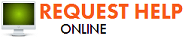Restoring Electronics After Water Damage
9/4/2019 (Permalink)
Have you ever experienced the nightmare of dropping your cell phone in the toilet or the kitchen sink or the swimming pool…watching in dismay as the phone, in what seems like slow motion, tragically plummets to its death? But why does this mean death for the cell phone? And why, in some cases, does it seem like at first the phone survives, only to have it die a few days after the accident? What exactly happens to electronics when water damage strikes?
Corrosion is the breaking down or destruction of a material, especially a metal, through a chemical reaction. The most common form of corrosion is rusting, which occurs when iron combines with oxygen and water. The corrosion process can begin in just a couple of hours after the incident or it can take a few days to set in, giving you the false sense that your device miraculously survived the submersion. Humidity levels, the severity of the water damage, and how long the device was under water can all affect how fast corrosion occurs.
Cleaning the corrosion on a damaged electronic device should be done with caution. And in most cases, it’s probably best to leave it for the professionals. But if you decide to attempt the cleanup yourself, hzo.com suggests several helpful tips:
- Always remove any batteries or power connectors first. This not only prevents harm to you, but also prevents any short-circuiting to the device. By doing this, you will also be exposing extra connectors that may already have corroded, so exercise caution.
- Look for any white or green “crusty” areas on the device, especially on the battery connectors, charging ports, SIM card connectors, or any other major metal connectors on the device.
- Use cotton swabs and a cleaning solution such as isopropyl alcohol, baking soda and water, or even vinegar to clean corrosion. Gently apply the solution to the affected area and wipe back and forth until the corrosion is removed. If necessary, leave some of the solution on the corroded area and wipe it off later.
- Dry your device with a soft cloth or a hair dryer on a cool setting- do not use heat to dry out your device. Make sure your device is dried extremely well before attempting to replace the battery and turn the device on. Any water left in the device could cause additional water damage.
When your home is affected by a water damage situation, many times your larger electronics, like TVs and computers, are damaged as well. The corrosion process occurs with these items in the same way as with your cell phone. The SERVPRO of Bowling Green/West Lucas Co. water technicians understand that the key to restoring electronics is to take prompt action to prevent further damage. Our technicians will coordinate the restoration of your electronics and ensure that they will be cleaned and inspected by a qualified electronics technician. CLICK HERE to learn more about how SERVPRO of Bowling Green/Lucas Co. restores your belongings that have been affected by water damage.

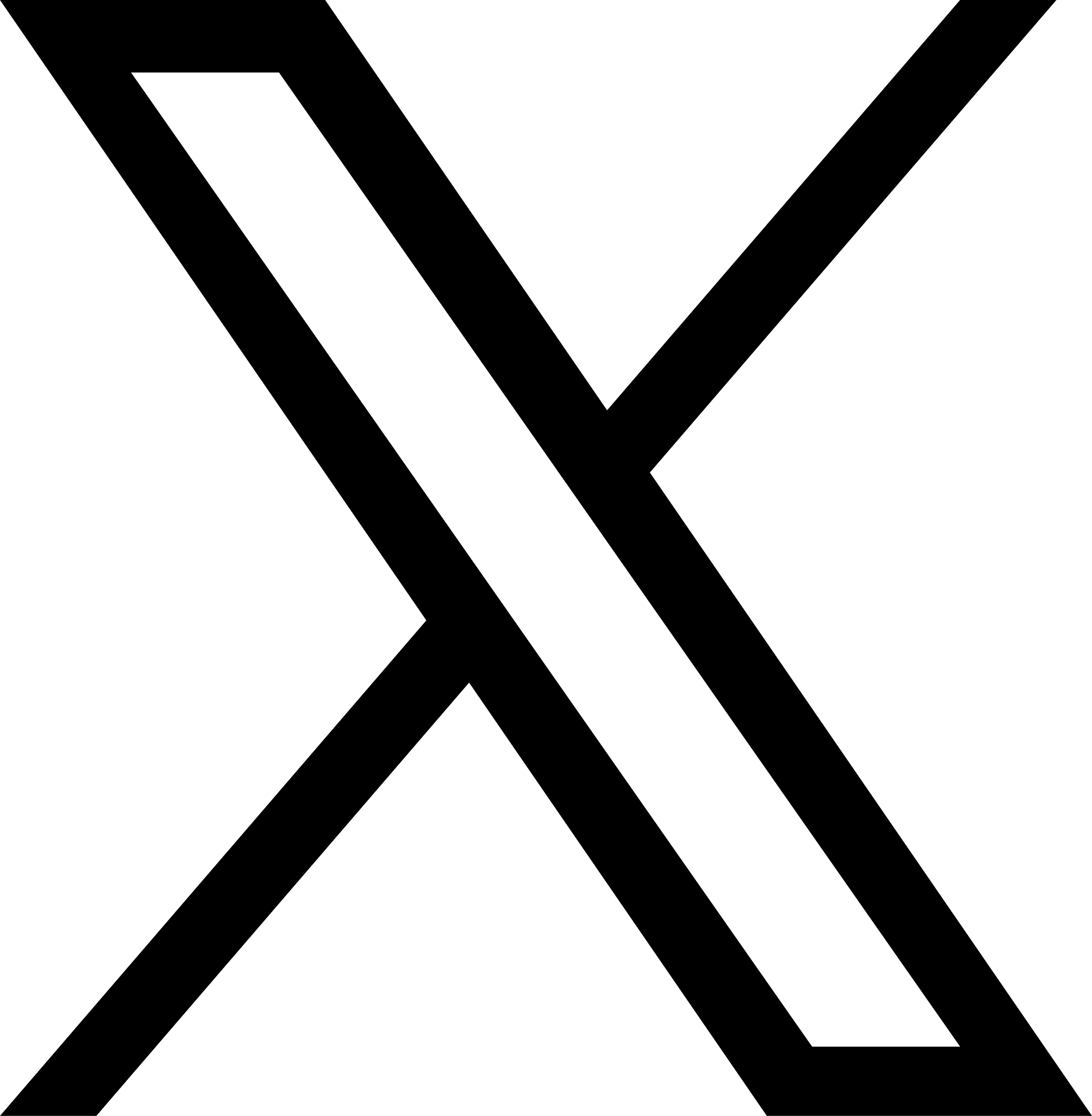

 24/7 Emergency Service
24/7 Emergency Service